Check Your Financial Aid Status
To check your financial aid status and view a variety of information regarding your financial aid:
1. Login to WEBSTAR
2. Choose the Financial Aid tab
3. You will then see the following menu: 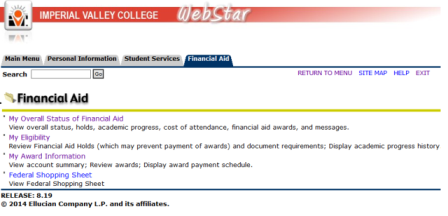
Below are directions for the most common financial aid inquiries:
|
Check for Unsatisfied Requirements |
|
1. Click on My Overall Status of Financial Aid |
|
Check your Financial Aid Messages |
|
1. Click on My Overall Status of Financial Aid |
|
How to View My Award Information |
|
1. Click on My Award Information |
|
View Payment Schedule |
|
1. Click on My Award Information |
|
View Financial Aid Refund Amount |
|
1. Click on My Award Information |
|
Check your current Academic Progress Standing |
|
1. Click on My Overall Status of Financial Aid |


