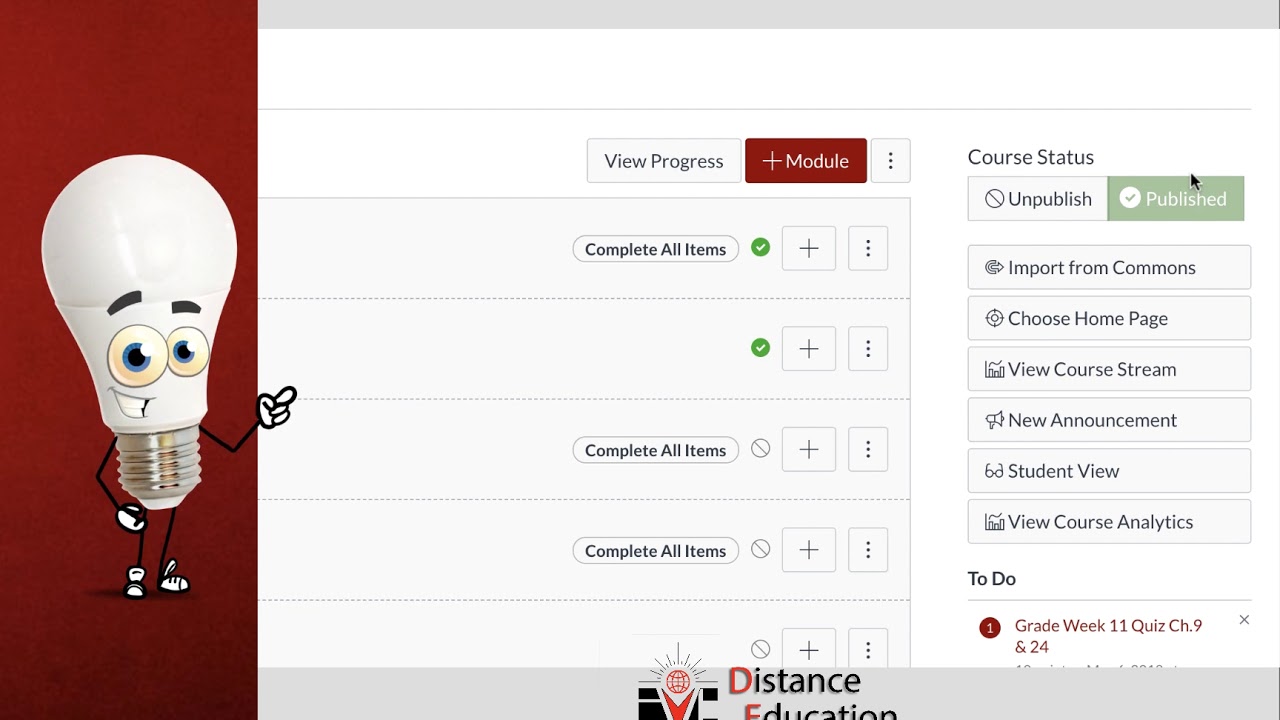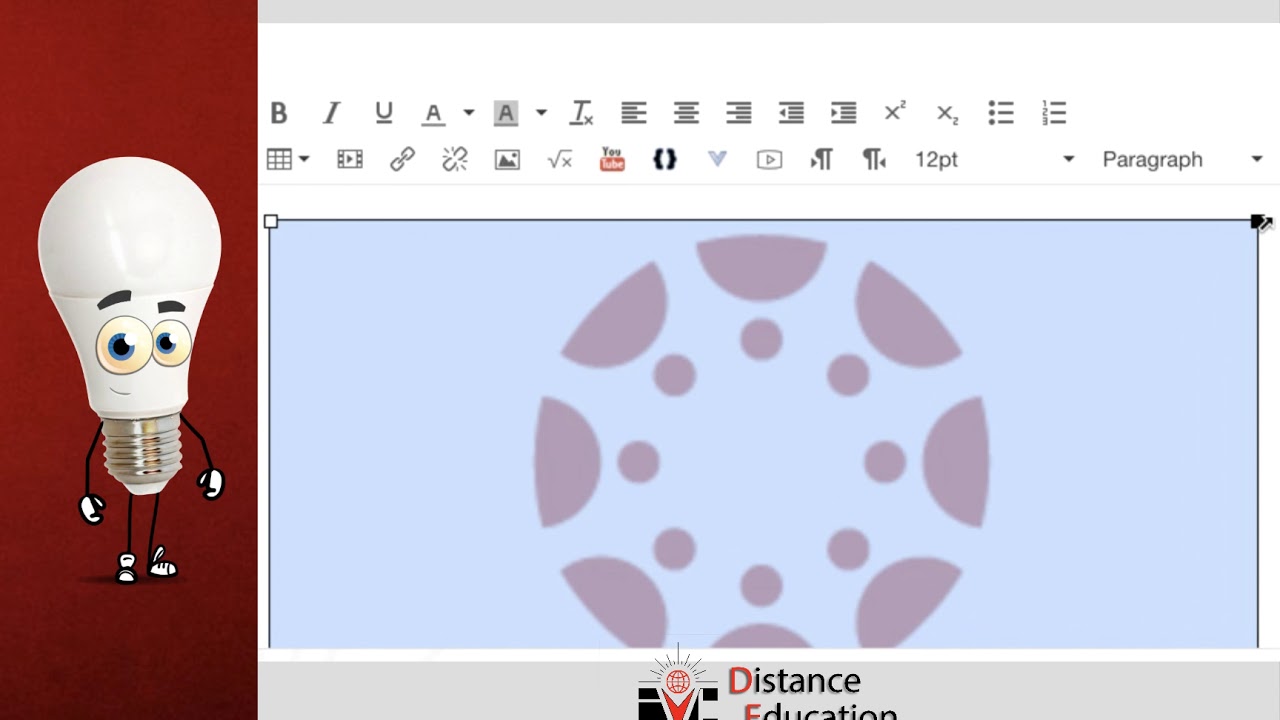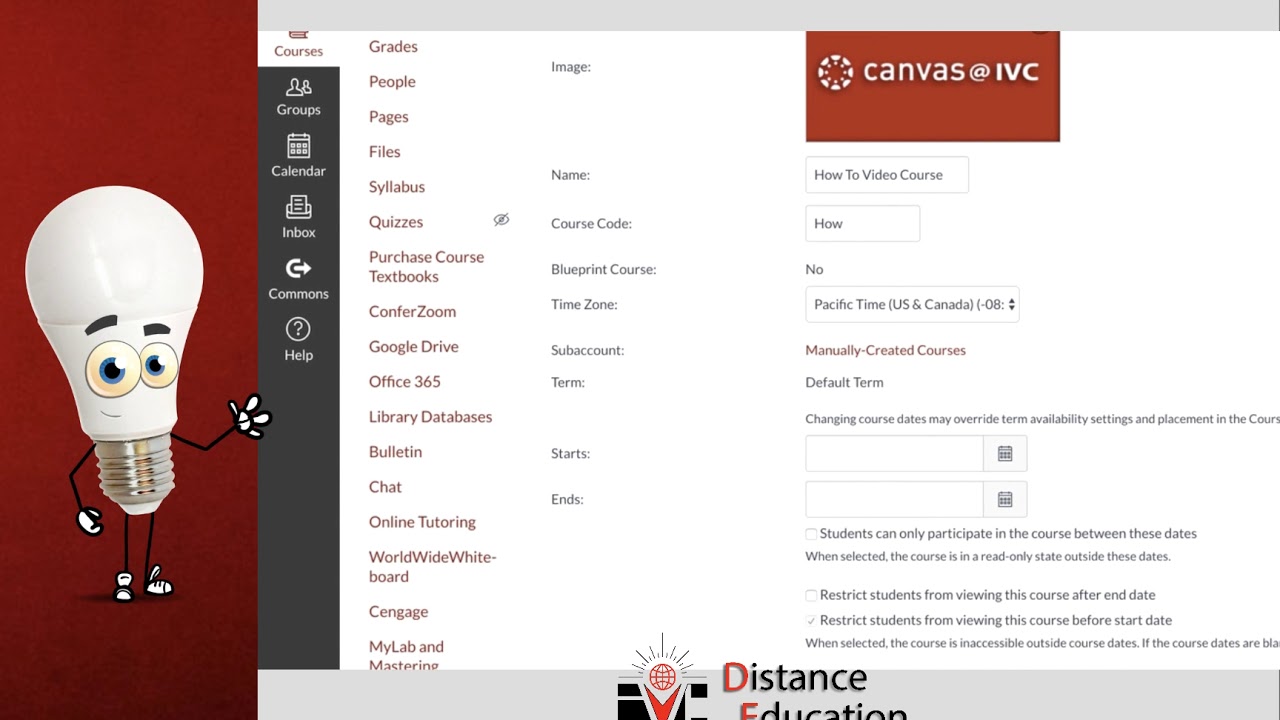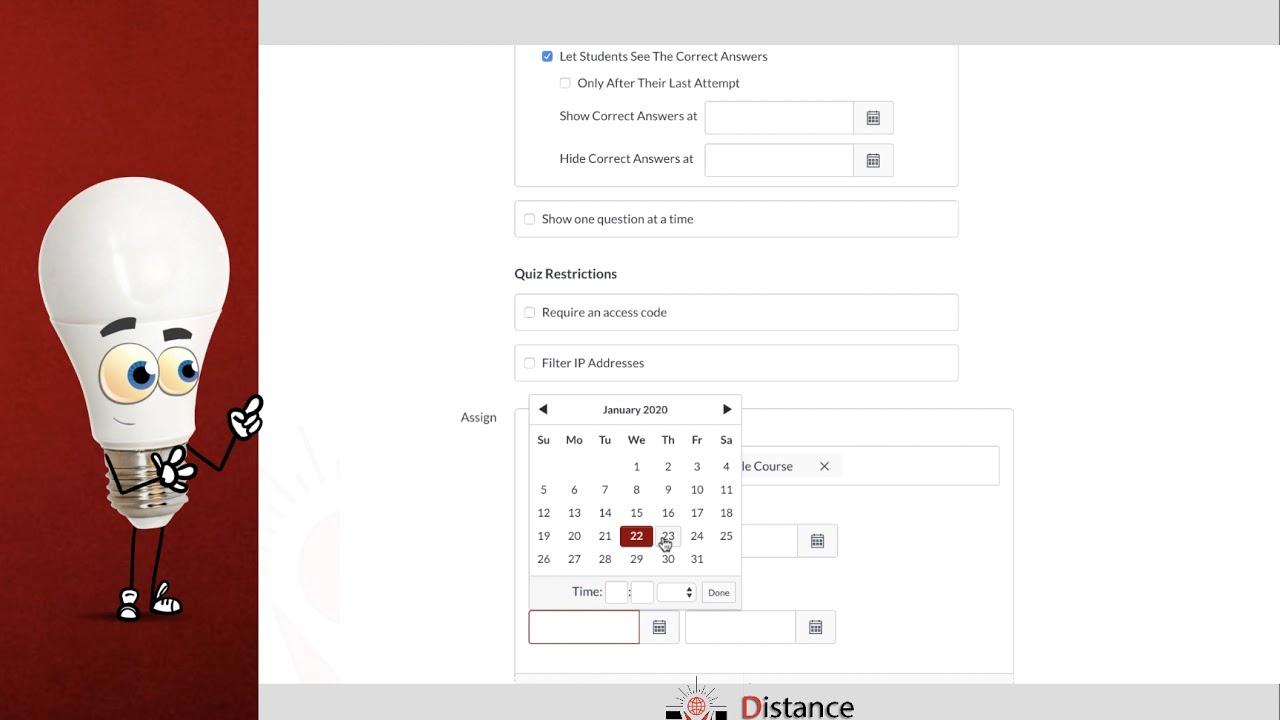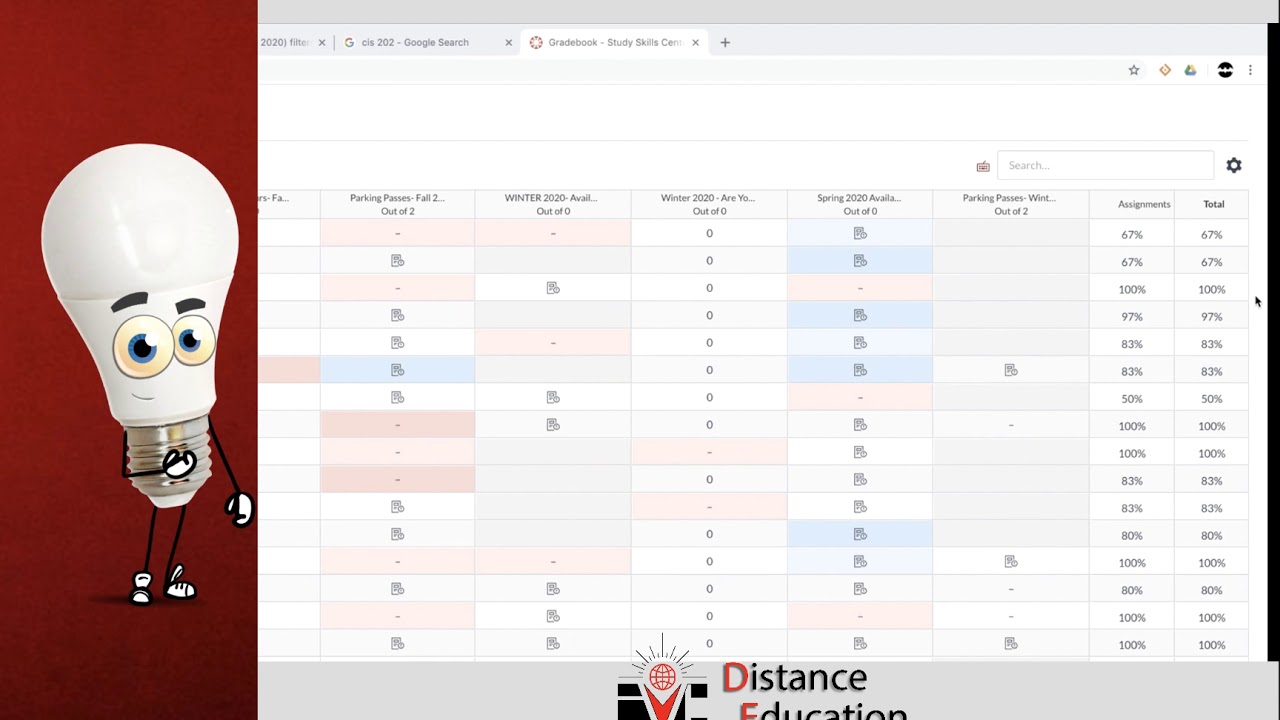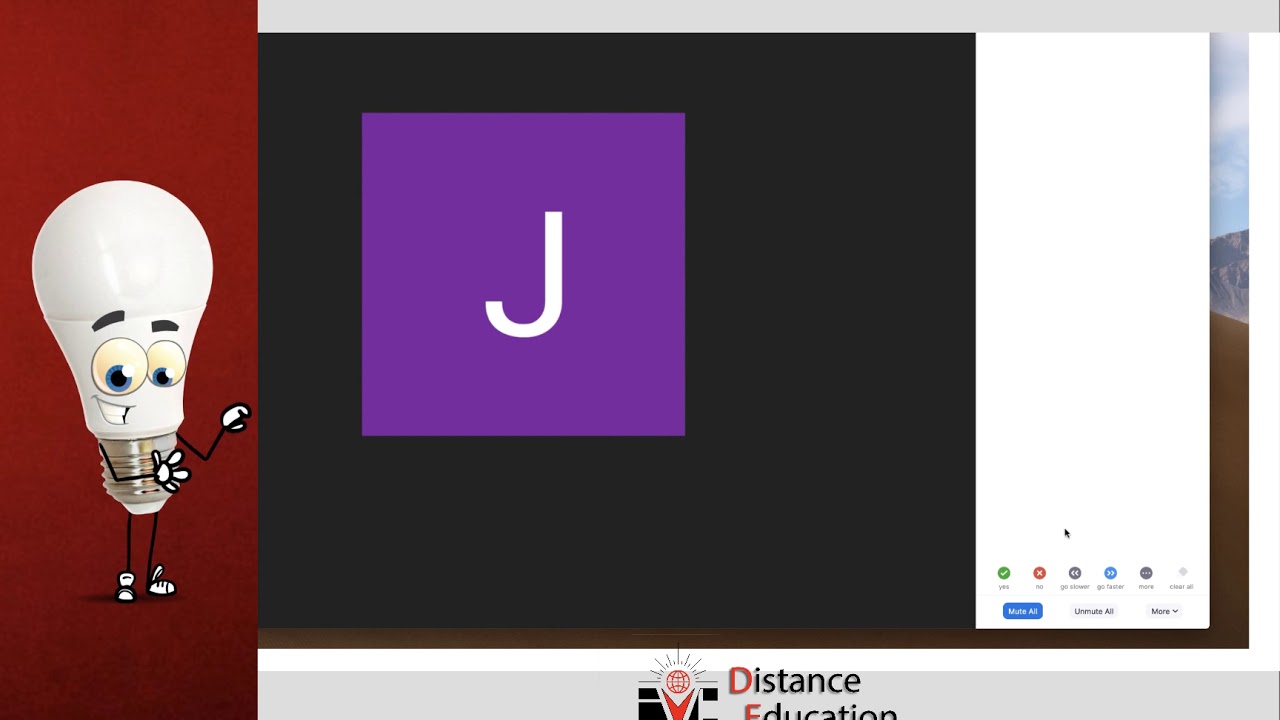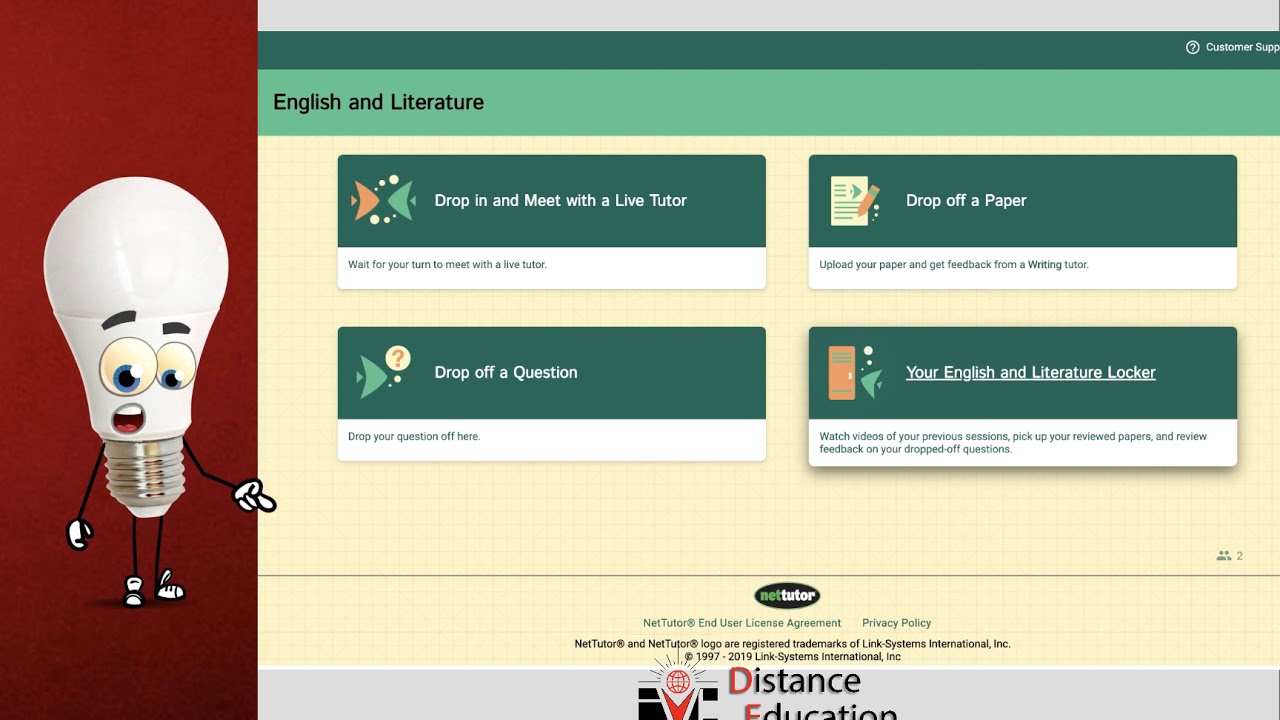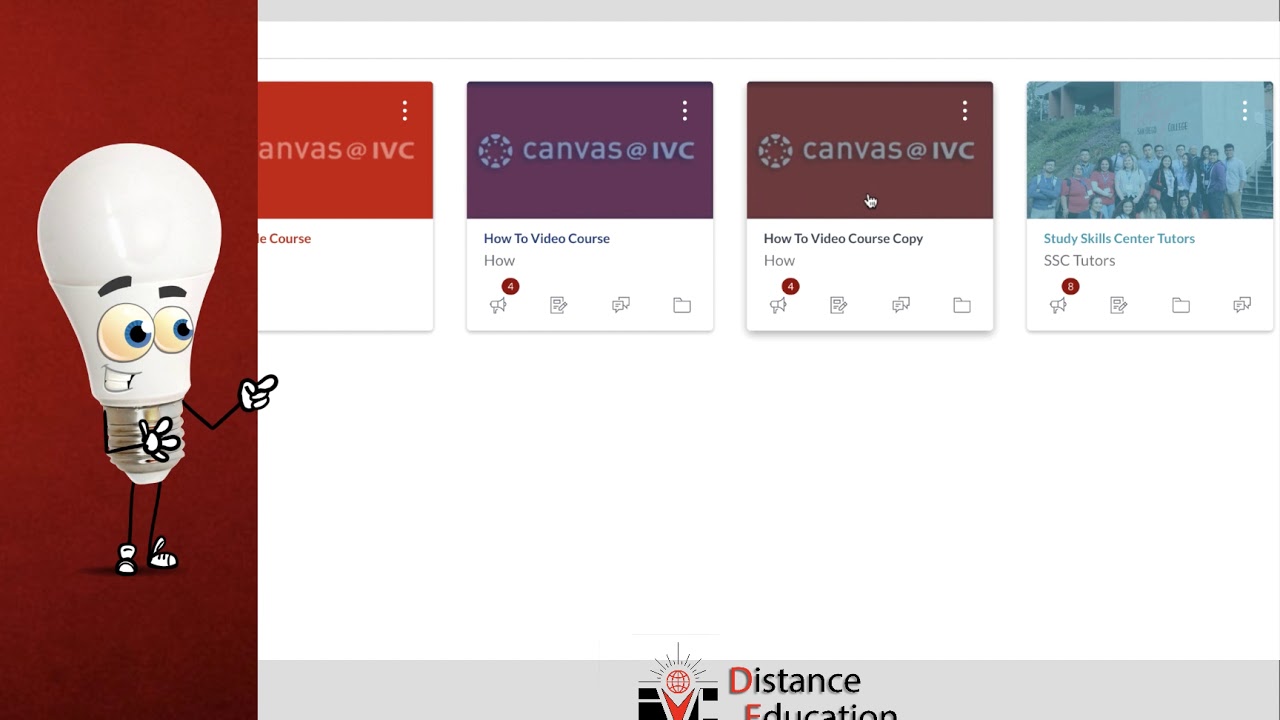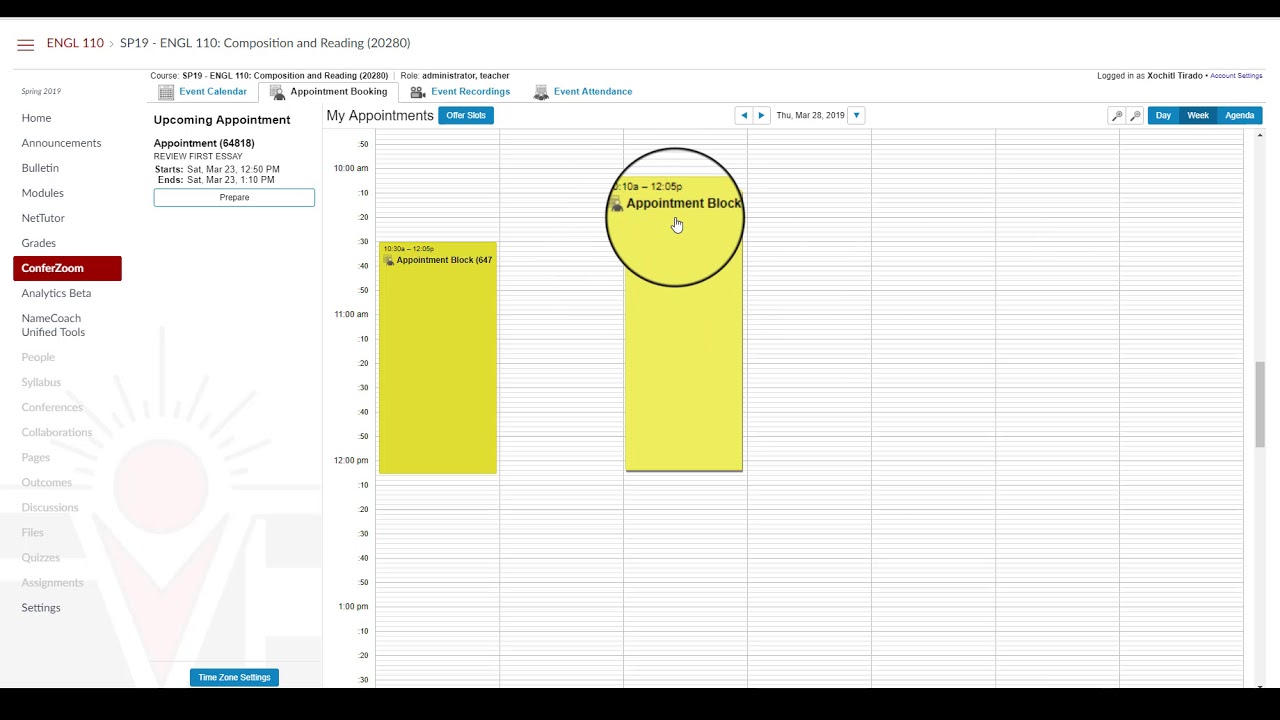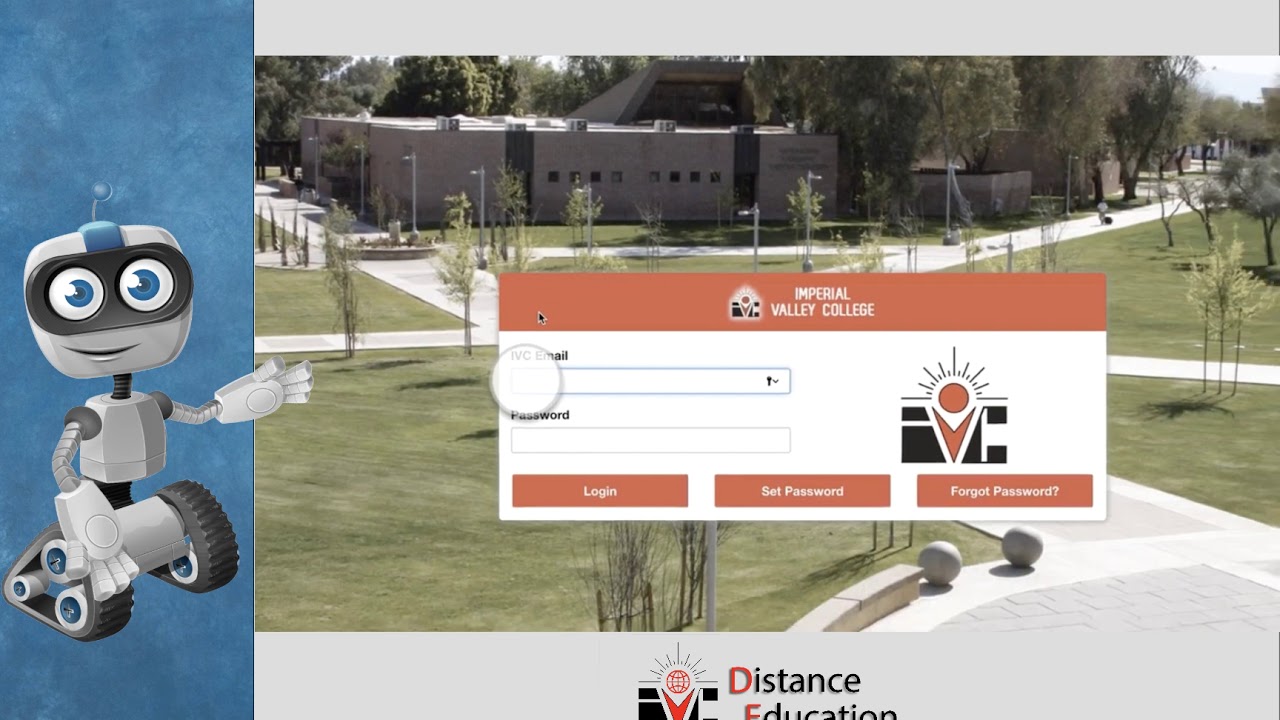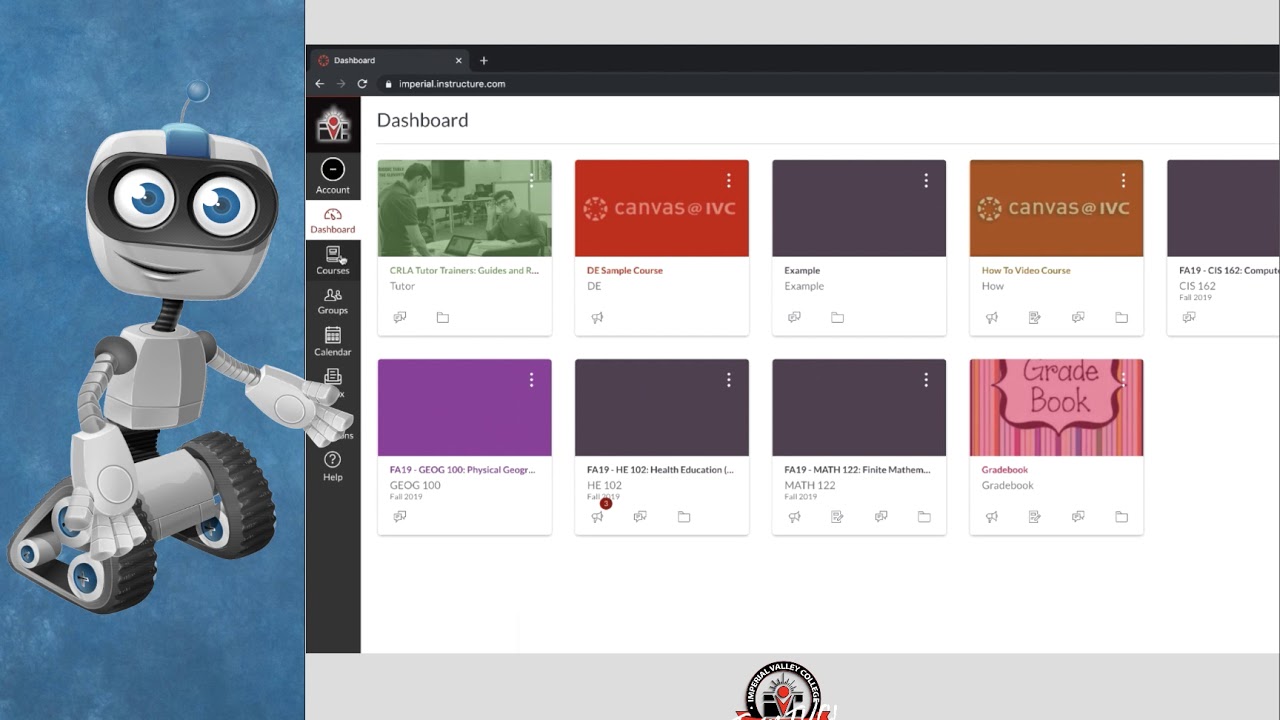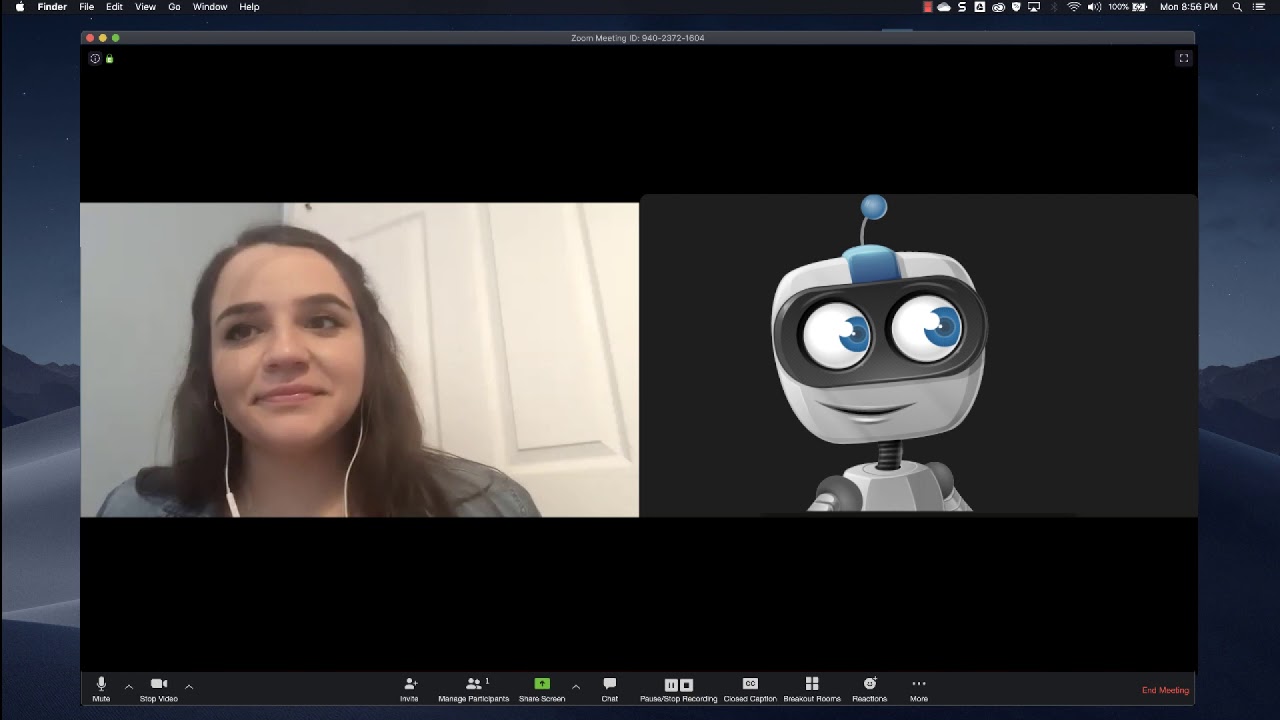Video Repository
Educational Continuity Video's:
Canvas Overview
Canvas Front Page
How to Download MS Office for Free as a Student!
Canvas Menu
Canvas Quizzes
Canvas Attendance
Canvas Conferzoom
Canvas NetTutor
Canvas Import/Export Cross-LIst
Counseling Center Video's:
Comprehensive Student Education Plan
AB705