Report a Job on College Central Network
Reporting a Job on College Central Network (CCN)
- Log in to CCN at www.collegecentral.com/imperial and sign in using your G# and password
- From your main dashboard, click
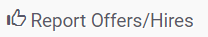 on the bottom left of the screen
on the bottom left of the screen - Click "Report New Offer/Hire"
- Enter company name, position/job title, job location, type of job, record type, hire date, rate of pay, hours worked and click submit.
- If you need assistant, click here.


