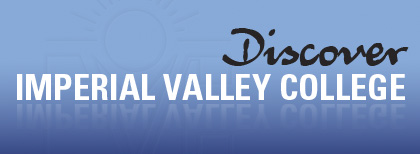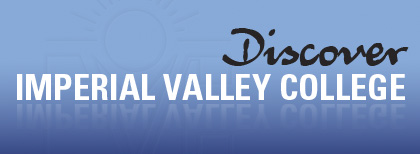| |
Important: When creating an equipment request within the Service Desk environment select "Technology Request" as the request type. In the next box select "Classroom Equipment Support", and in the third box be sure to select "Equipment Reservation". If these steps are not followed, the ticket you generate will not be labeled as "Equipment Reservation" when Media Services receives it. This may cause delays in processing your request. |